In this review, I will take a look at UVI Rotary, a virtual emulation of the classic rotary speaker effect, with modern controls and lots of tone shaping options.
UVI Rotary is a faithful replication of the rotary effect cabinets that were invented in the 1940’s. These rotary speaker cabinets are capable of creating rich harmonic tremolo and vibrato effects, that add space and depth to the music. The effect was widely used by blues and rock artists of the 60’s & 70’s, including Jimi Hendrix, Pink Floyd, The Beatles and others. Later, this effect was simulated by guitar pedal manufacturers.
UVI Rotary brings all the controls of the rotary speakers in a two-page simple but very cool interface, where you can set the “Chorale” – the rotation timing of the bottom drum, and “Tremolo”, which is the speed of the top horn rotor. In between, there is a “Speed” switch with a “break” function. The speed selector can be pointed either to “Chorale” or “Tremolo” and, as you probably guessed, determines which of those is enabled. The “break” in the middle stops both rotors in a random position, meaning anytime you have a different “frozen” effect.
The next row of controls consists of “Drive” which applies distortion on the tube amplifier linked to horn and drum rotors. Next in line, we find a pair of volume controls for the horn, respectively drum speaker outputs, while the last knob is to control the overall gain. On the left and right sides of the interface, there are input and output graphical meters where you can monitor the levels.
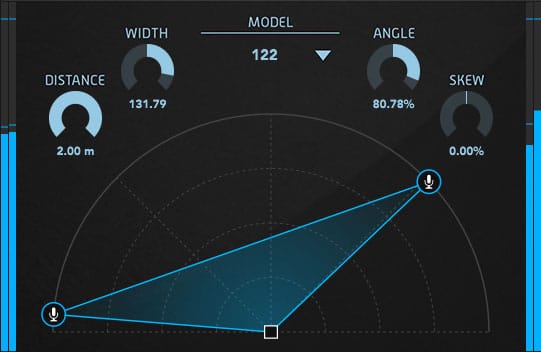
A top display representing the stereo field contains the microphone placement controls. These controls can be set by clicking and dragging each of the two microphone icons, or by indiividually tweaking the distance from center, stereo width/spread, the angle of the microphones and the skewed distance between them.
You have also the option to choose from seven different rotary speaker models, including the classic Leslie 122 and 145.

By clicking the little gear icon on the top right of the interface, you enter the advanced settings, where you can fine tune various parameters, set the drum and horn acceleration and deceleration time, apply filter and box diffusion & resonance.
UVI Rotary comes with a set of factory presets split into categories such as Drums, Guitar, Keyboards, Organ and Vocals. But of course, we speak about a simple to use plugin here, so tweaking and finding your own sound effect is a piece of cake.
UVI Rotary sounds fantastic, the result is that beautifully “aged” sound with subtle or more evident (depending on your needs) vibrato and tremolo effects, with an in-depth stereo microphone placement and that specific overall sound tone. It is perfect for alternative rock, psychedelic rock, progressive pop, but used in a subtle way, it can also be inserted in modern dance music productions. If you record your keyboard or guitar and want some vintage vibe into your productions, then UVI Rotary is a no brainer. Also, if you’re a serious producer looking for quality stuff only, and you don’t own a rotary speaker emulation, I highly recommend this amazing plugin.
UVI Rotary is CPU friendly, easy to use and rock solid! It is available as Audio Units, AAX, VST plugins for Windows and Mac (32-bit & 64-bit). For what it offers, personally, I think €79 (its price) is very correct.


